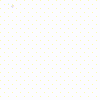Unlock Financial Tools, Investment Insights, And Expert Guidance – All In One Convenient App !
Visit Our ABCD Page- 0

Aditya Birla Capital Limited (“ABCL”) is a listed systemically important non-deposit taking Non-Banking Financial Company (NBFC) and the holding company of the financial services businesses. Through its subsidiaries/JVs, ABCL provides a comprehensive suite of financial solutions across Loans, Investments, Insurance, and Payments to serve the diverse needs of customers across their lifecycles. Over 1,482 branches and more than 200,000 agents/channel partners along with several bank partners.

Nationwide Branches
1,482
No. of Employees
59,000
Agents/Channel Partners
2,00,000+
Aggregate Assets
INR 3,550 Billion
Active Customer Base
39 Million
Consolidated Lending Book
INR 699 Billion- ABCL
- Policy for appointment of Statutory Auditors
- ABCL NRC Policy
- Corporate Social Responsibility
- Fair Practices Code
- Internal Guidelines on Corporate Governance
- Familiarization Programme for Independent Directors
- Disclaimers
- Ombudsman
- Privacy Policy
- Trademark Policy
- Vigil Mechanism / Whistle Blower Policy
- Regulatory Disclosure


Health Insurance

Housing Finance

Life Insurance

Mutual Funds

Personal Insurance

SME Finance

Stock & Securities
Find customised home loan solutions for your unique needs
Find a better interest rate for your existing home loan
Get a loan on your existing home loan to meet your needs
Turn your assets into a financial ally




Meet all your dreams and needs with a collateral-free Personal Loan
Make loan repayment flexible and hassle-free with Flexi Loans
Get quick funds with Aditya Birla Capital Instant Personal Loan
Enjoy affordable repayments and a flexible tenure with Aditya Birla Capital
Check your Aditya Birla Capital Personal Loan eligibility
Enjoy low personal loan interest rates for affordable repayments


Are you eligible for a Personal Loan? Find out now!
Calculate Now
Boost your business with competitive rates & flexible terms
Get anytime funds, quick approval, & ongoing support with Line of Credit
Strengthen your business cash flow with quick access to funds & flexible repayment options
Improve your cash flow & gain quick access to funds by discounting your invoices
Fuel your business with fast approval & flexible terms

Our solutions with Flexible funding, project requirements to drive construction forward.
Turn your property vision into reality with flexible terms and competitive interest rates.
Supporting real estate businesses in project completion

Mauris Porta Arcu Id Tortor Pulvinar Cursus. Mattis, Diam Id.
CALCULATE NOWLeverage your investments with Loan Against Shares, while retaining ownership of your assets
Unlock the value of your investments while keeping your assets intact
Get loans for all your business needs at attractive rates
Seize investment opportunities with IPO Financing to help you invest with ease.
Empower your business growth with financial solutions to support expansion & ownership
Turn your ideas into reality with flexible funding to support your vision from start to finish
Unlock customized financial solutions designed to meet the unique needs of complex business projects
Keep your business running smoothly with quick access to funds for day-to-day operations
Achieve your business goals with flexible repayment options & competitive rates for long-term growth
Diversify your portfolio and reduce risk with Debt Funds
Invest smartly in Equity Funds to aim for higher returns
Diversify your portfolio and reduce your risk with a mix of equity and debt
Goal-oriented fund with a lock-in period to create a corpus for retirement
Secure your child’s financial future with solutions-oriented children’s funds
Unlock a smart, hassle-free way to invest in various assets
Choose the smart way to diversify risks and grow investments
Follow the benchmark of smart investors to grow your wealth
Calculate wealth creation through lumpsum investment in Mutual Funds
Calculate NowInvest or trade in equity for attractive returns and long-term capital growth
Get up to 5X leverage on leading stocks & increase your trading power
Give your portfolio stability with attractive returns


Start trading in equities and other securities. Grow your wealth with our Demat account.
Attractive returns
Liquidity
Diversification
Ownership in a company


Bring security and peace to life’s unpredictability
Get a guaranteed regular pension plus lump sum on plan maturity
Get a guaranteed regular pension plus lump sum on plan maturity
Get the benefits of insurance & wealth creation in one convenient plan

Find out how much life insurance you need with our Human Life calculator
Calculate Now

Protect your vision with comprehensive eye insurance.
Protect your smile with comprehensive dental insurance and coverage plans tailored for you.
Get financial support with our hospital cash insurance for unexpected medical expenses.
 Mental Health & Nutrition Insurance
Mental Health & Nutrition InsuranceGet the best mental health insurance online with ABCD Aditya Birla Capital today!
Secure your future with our affordable personal accident insurance plans.
Access convenient teleconsultation and video doctor consultations for your health needs.




 Aditya Birla Capital Limited
Aditya Birla Capital LimitedAditya Birla Capital Limited (“ABCL”) is a listed systemically important non-deposit taking Non-Banking Financial Company (NBFC) and the holding company of the financial services businesses. Through its subsidiaries/JVs, ABCL provides a comprehensive suite of financial solutions across Loans, Investments, Insurance, and Payments to serve the diverse needs of customers across their lifecycles. Over 1,482 branches and more than 200,000 agents/channel partners along with several bank partners.

Nationwide Branches
1,482
No. of Employees
59,000
Agents/Channel Partners
2,00,000+
Aggregate Assets
INR 3,550 Billion
Active Customer Base
39 Million
Consolidated Lending Book
INR 699 BillionCorporate Governance Policies
- Policy for appointment of Statutory Auditors
- ABCL NRC Policy
- Corporate Social Responsibility
- Fair Practices Code
- Internal Guidelines on Corporate Governance
- Familiarization Programme for Independent Directors
- Disclaimers
- Ombudsman
- Privacy Policy
- Trademark Policy
- Vigil Mechanism / Whistle Blower Policy
- Regulatory Disclosure
Financial and Debt-Related Policies
Business and Partnership Policies
- Press Releases
- Our Digital Lending Platform Partners
- ABCL Collection and Recovery Agency List
- ABFL Terminated Collection and Recovery Agency List
- Importance of Following Repayment Schedule
- Scheme of Amalgamation
- SEBI Disclosures
- Interest Rates & Service Charges
- Discontinued Service provider list
- Terms & Conditions
- Fraud Awareness
- Archival Policy
 Life Insurance
Life Insurance Health Insurance
Health Insurance Home Finance
Home Finance Personal Finance
Personal FinanceMoney management made easy
Understanding direct and indirect taxes
Know how to plan retirement well
Insurance and it's aspects for laymen
Investments and their jargon - simplified
Know all about loans and their management
 Personal Loan EMI Calculator
Personal Loan EMI CalculatorEstimate your monthly loan repayments with Personal Loan EMI Calculator
 Home Loan Eligibility Calculator
Home Loan Eligibility CalculatorCalculate the expected EMI of your loan for easier repayments
 BMI Calculator
BMI CalculatorIt measure your leanness or obesity basis your height and the weight.
 Income Tax Calculator
Income Tax CalculatorCalculate the tax payable by you based on your income
 SIP Calculator
SIP CalculatorEstimate the returns you can earn with your SIP investments
 SWP Calculator
SWP CalculatorCalculate the Life Insurance cover you need to secure your family’s future
Check your credit score and get tips on how to improve it
Healthy living made easy with ABCD’s Digital Health Evaluation
Bring your assets and liabilities under one platform
Manage your money effectively with Spend Track.
Manage your money effectively with Spend Track.
Manage your money effectively with Spend Track.
Check your credit score and get tips on how to improve it
Healthy living made easy with ABCD’s Digital Health Evaluation
Bring your assets and liabilities under one platform
Manage your money effectively with Spend Track.
Manage your money effectively with Spend Track.
Manage your money effectively with Spend Track.
Check your credit score and get tips on how to improve it
Healthy living made easy with ABCD’s Digital Health Evaluation
Bring your assets and liabilities under one platform
Manage your money effectively with Spend Track.
Manage your money effectively with Spend Track.
Manage your money effectively with Spend Track.
Check your credit score and get tips on how to improve it
Healthy living made easy with ABCD’s Digital Health Evaluation
Bring your assets and liabilities under one platform
Manage your money effectively with Spend Track.
Manage your money effectively with Spend Track.
Manage your money effectively with Spend Track.
Check your credit score and get tips on how to improve it
Healthy living made easy with ABCD’s Digital Health Evaluation
Bring your assets and liabilities under one platform
Manage your money effectively with Spend Track.
Manage your money effectively with Spend Track.
Manage your money effectively with Spend Track.
















Unlock Financial Tools, Investment Insights, And Expert Guidance – All In One Convenient App
Download our App



You can Scan the QR Code to Download our Mobile App



.ashx?h=240&iar=0&w=240&hash=95B2B43DC1C2E5204E1FF3F69145615C)



Pay with Ease Over a Phone Call
No internet, no Smartphone needed. Make payments with UPI simply through a phone call. Payments made easy with ABCD App!
How to Pay on Call with UPI123?
Follow a few simple steps for easy payments over the call.
Call on +91 80 45163563
Select Mode of Transaction
Enter UPI PIN to pay
Pay without the internet withUPI 123
-
Transfer money to anyone
-
Utility bill payments
-
FASTag recharge
-
Mobile recharge
-
Insurance payment
-
EMI recollection
-
Cash on delivery collection


How to start paying with ABCD App?
You can power your payments via the ABCD app with just a few simple steps.

Download ABCD APP
Start by downloading the digital-first ABCD app and unlock a world of convenience.

Create UPI ID
Create UPI ID to facilitate easy and secure fund transfers.

Link Your Bank Account
Link bank a/c in 1 click for uninterrupted payment services.

Ready To Go
That’s all! Empower your payments in a click with the ABCD app.
Aditya Birla's Trust, you can rely on with confidence.
Bank on Aditya Birla’s trusted platform as your payment partner for hassle-free transactions.
Experience secured payment gateways and pay without worries!
Protect your data from frauds and cybercrimes with a completely safe payment experience

FAQs
UPI 123Pay is a Suite of solutions developed for Non Smart phone / feature phone users to use the UPI without internet connectivity.
No, you do not require a smartphone for a UPI Payment using UPI 123PAY.
Internet is not required for making payments through Feature Phone.
While registration of your account with UPI 123PAY, you have to setup a 4-6 digit UPI PIN.
Customer have to enter UPI PIN every time he makes the transactions. Note: If the customer already has a UPI PIN, they can use same UPI PIN.
UUPI PIN is a 4-6 digit pass code you create/set during first time registration with the Mobile App/IVR/any other channel. You have to enter this UPI-PIN to authorize all bank transactions. (Note: Banks issued MPIN is different from the UPI UPI-PIN) Note: Please do not share your UPI-PIN with anyone.
 PLAY STORE
PLAY STORE APPSTORE
APPSTORE 1800 270 7000
1800 270 7000
 Download
Download





































 Mutual Fund
Mutual Fund Stocks & Securities
Stocks & Securities